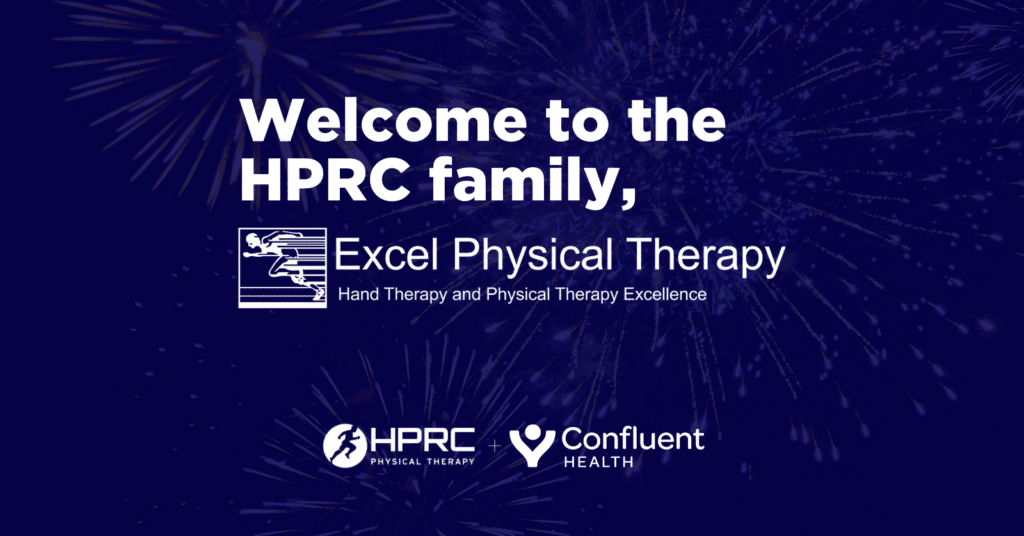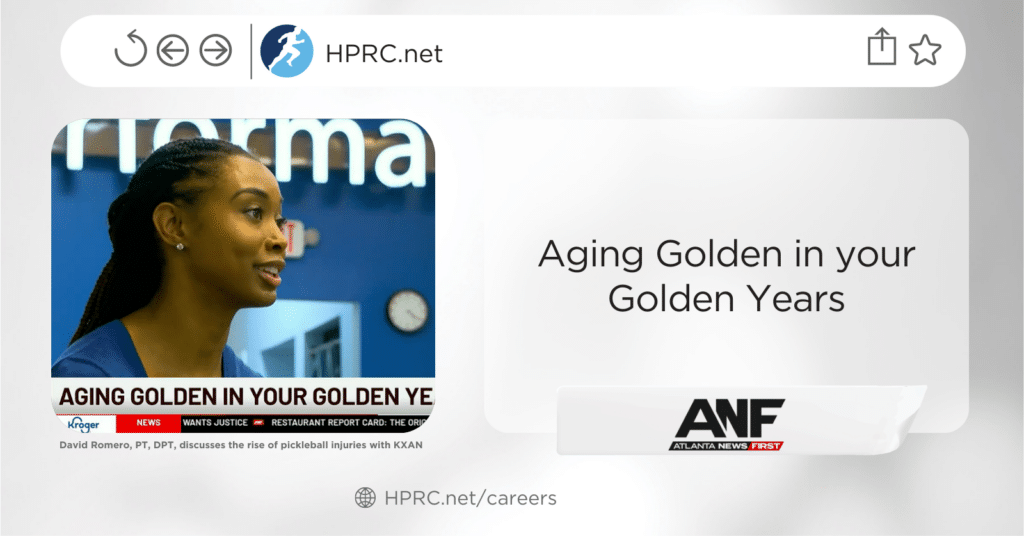Chances are if you are reading this, you are working from home or know someone who is. Maybe this is your everyday normal or maybe your job has you working from home to avoid the Coronavirus / Covid-19. Whatever your situation, you are likely finding yourself spending a significant amount of your time sitting in front of a computer somewhere other than a desk or workstation that is ideally set up. With the number of “Stay at Home” orders that are in place in most states of the United States right now, more and more people are performing their everyday work activities from their couches, beds, dining room tables, kitchen countertops, front or back porches, etc. While for some this is a great opportunity to have some freedom during the day, for others, it just plain hurts. We are not talking about financial or emotional pain, but the physical pain that comes on from improper work conditions and prolonged periods of time in bad posture performing repetitive tasks. Here are some tips on how to make your current work at home less painful for you to endure.
Select an “Ideal” Work Environment
The couch or bed sounds like a comfy place to work does it not? While in the short term this sounds great, in the long run you are only hurting yourself. Think of watching television in bed. After a while you are shifting positions, your back hurts, your neck/shoulders hurt, you are just not that comfortable, and the worst thing is you are only halfway through the second episode of your favorite binge worthy show. According to Google, the average sitcom show length is 42 minutes. If you are only making it 45 to 60 minutes before you are in pain watching your favorite show in bed, how does 8-hours “at work” sound? Find somewhere in the house that resembles your desk at work. You want a workstation that allows your knees and elbows to be bent at 90-degree angles with your wrists resting comfortably on the edge of the table. If your table has a sharp edge, use a folded towel or small pillow to soften the edge. Your shoulders should feel at rest when you are using your workstation, not too high or too low. It is just like Goldilocks, go for the Baby-Bear’s chair if that is what works for you. Most kitchen / dining room tables and chairs are just not right. You will likely need to either raise/lower the table or the chair. Since hacking off table legs is probably not good in the long run, you can use books or old boards (cutting boards you have not used in years work great) under table or chair legs to raise these. Put your feet on a stool or stack of old books, etc. to get your knees at 90 degrees. You can also sit on a pillow to get the proper sitting position for eye level and arm height. Chairs should support your back. You should be able to sit all the way to the back of the chair with your back at an angle of 90 to 100 degrees. This will support your lower back but also not cut you off at the knees. If you cannot sit all the way back on the seat cushion without slumping to reach the back, then sit with a pillow behind your back. Also, you want at least two to three finger widths between the back of your knees and the edge of the chair. The biggest thing is to find what works for you and use what you have lying around to make it better.
Laptop Computers are Just a Pain (and phones and tablets are worse)
The best thing about your laptop, phone, or tablet is that they are portable. These devices aid in the ability to work from home, but they do nothing for your posture and more than likely are just causing you pain. The ideal work position is with your computer screen straight in front of you with the center of the screen at eye level, and a full arm length from your eyes. Never put your monitor out to the side, it needs to be directly in front of you to avoid irritation to your neck. There is no way that your portable device is going to give you this set up. When your shoulders, elbows, and wrists are in the correct position, the screen is below your natural line of sight. If you have an external keyboard and mouse, great now is the time to dust them off and put them to use. If you do not, see what you can cook up. It may be time to look into the cutting boards and cookbooks, not to make lunch or supper, but to stack under the laptop to get the correct position. Maybe you can hook up an external monitor but keep your laptop keyboard at the appropriate position. Most devices will allow you to transfer your screen to an external monitor (now is the time to dust off the old small flat screen tv you have been storing since you bought that 50-inch last Christmas). Minimize your time on your phone and tablet for work, they just are not a great option for hour after hour of work-related activities. Sure, your phone or tablet helps you organize your life, but if you need to reply to a lengthy email, use the computer that is set up as we talked about.
Watch Your Head
Sitting at the computer or looking at a portable device too long and you will notice that your head is drifting toward the screen. It is normal reaction and most everyone does it. The world is in front of us and usually we are trying to get closer to it, get more involved in it, and become more focused on whatever draws our attention. Because of this we tend to end up in a forward head posture. Being in this posture for a long period of time causes stress in the neck and shoulders. As with all aspects of life, when life/work tries to beat you down, keep your chin up. Thinking about keeping your chin up will make sure you do not put undue stress on the neck, shoulders, and back of your torso. This also helps to restore the natural curvature of your spine in your neck. This also serves as a good reminder not to spend too much time looking down at your phone, tablet, or paperwork. Sit up straight, keep your chin up, and keep your shoulders back and relaxed. Not only does this help with your posture, but anyone who sees you (even if it is just the dog) will say to themselves, “man they look really confident in what they are doing”. It is a win-win situation.
Get Up and Move
Whether working from home or working in the office, avoiding prolonged sitting is the key to avoiding pain. Keep objects you use frequently close at hand so you do not have to reach for them. This could be your phone, mouse, keyboard, paperwork, etc. But for the other objects that you only use occasionally, place them somewhere where you must stand up and go get them. This will encourage you to get up and move frequently. Sitting for longer than 25-30 minutes at a time starts to put undue stress on your back and other joints. True ergonomic office chairs are designed to be sat in for extended periods, but most of us do not have a $500 office chair in our home (or office for that matter). This means that if we are working from home and sitting at the kitchen or dining room table, we need to get up and move often. Most fitness trackers we are wearing now a days have a stand up and move reminder. Pay attention to them (or turn them back on), they are another tool to help. If you do not have one, then set a timer on your microwave for 30 minutes. Besides telling you it is time to move, you will have to stand up and go and turn the annoying sound off (obviously, do not do this if you are going to be on a call or on a video conference with your teammates). Research has shown that workers that move more often during the day have less reported pain. If your neck and shoulders are bothering you, then you could try some simple neck and shoulder movements and stretches. The same goes for your back, knees, etc., but any movement is better than nothing. So, it is time to get up and get moving, you have been reading this article for long enough now.
If your pain persists, contact your physical therapist. Together, we will get through this.
Sources:
- https://www.apta.org/PTinMotion/News/2018/01/10/OfficeNeckPainPTJ/
- https://source.colostate.edu/ergonomic-tips-for-working-from-home/
- https://ehs.yale.edu/sites/default/files/files/ergonomics-home-office.pdf
- https://www.mayoclinic.org/healthy-lifestyle/adult-health/in-depth/office-ergonomics/art-20046169
- https://www.inc.com/minda-zetlin/ergonomics-home-office-work-at-home-setup-spinal-back-health.html